Simplify Python GUI Development With PySimpleGUI
FREE Online Courses: Elevate Skills, Zero Cost. Enroll Now!
Welcome to our article on simplifying Python GUI development with PySimpleGUI! Building graphical user interfaces (GUIs) can be a complex task, but PySimpleGUI aims to make it easier and more accessible for Python developers.
In this article, we’ll explore PySimpleGUI and its features, learn how to create interactive GUIs with minimal code and discuss the advantages and potential use cases of this powerful library. Whether you’re a beginner or an experienced developer, PySimpleGUI can help you streamline your GUI development process.
PySimpleGUI is a Python GUI framework that provides a simple and intuitive interface for creating GUI applications. It offers a high-level API that abstracts the complexities of GUI programming, allowing developers to focus on the logic and functionality of their applications. PySimpleGUI is known for its ease of use, versatility, and cross-platform compatibility.
Topics Covered:
- Introduction to PySimpleGUI
- History and background
- Features and advantages of PySimpleGUI
- PySimpleGUI architecture and design principles
- Getting started with PySimpleGUI
- Creating GUI elements and layouts
- Handling user input and events
- Customizing the appearance and behavior of GUIs
- Advanced features and functionality
- Use cases and practical examples
- Career and future prospects with PySimpleGUI
- Conclusion
History and Background:
- PySimpleGUI was created by Mike McClurg as a result of his frustration with existing GUI frameworks.
- The library was first released in 2018 and has gained popularity among Python developers due to its simplicity and effectiveness.
Features and Advantages of PySimpleGUI:
- Easy-to-use API: PySimpleGUI provides a straightforward and intuitive API that reduces the complexity of GUI development.
- Cross-platform compatibility: GUIs built with PySimpleGUI can run on various platforms, including Windows, macOS, and Linux.
- Wide range of GUI elements: PySimpleGUI offers a rich set of pre-built GUI elements such as buttons, input fields, checkboxes, and more.
- Customizable appearance: Developers can easily customize the look and feel of their GUIs using themes and style options.
- Rapid prototyping: PySimpleGUI enables quick and efficient prototyping of GUI applications, allowing developers to iterate and refine their designs rapidly.
Getting Started with PySimpleGUI:
To get started with PySimpleGUI, you need to install the library using pip. Open your terminal or command prompt and run the following command:
pip install PySimpleGUI
Once installed, you can import PySimpleGUI into your Python script and start building GUIs using its intuitive API.
Creating GUI Elements and Layouts:
PySimpleGUI provides a wide range of GUI elements, such as buttons, text inputs, sliders, and more. These elements can be arranged in various layouts, including vertical and horizontal arrangements, grids, and tabbed layouts.
Here’s an example code snippet that creates a simple GUI with a button:
import PySimpleGUI as sg
layout = [[sg.Button('Click me')]]
window = sg.Window('My GUI', layout)
while True:
event, values = window.read()
if event == sg.WINDOW_CLOSED:
break
if event == 'Click me':
sg.popup('Button clicked!')
window.close()
Output:
Handling User Input and Events:
PySimpleGUI allows you to handle user input and events with ease. By defining event handlers for specific GUI elements, you can respond to user actions such as button clicks, menu selections, and keyboard events. These event handlers can trigger custom functions or update the GUI dynamically.
import PySimpleGUI as sg
layout = [
[sg.Text("Enter your name:"), sg.Input(key="-NAME-")],
[sg.Button("Submit")]
]
window = sg.Window("My GUI", layout)
while True:
event, values = window.read()
if event == sg.WINDOW_CLOSED:
break
elif event == "Submit":
name = values["-NAME-"]
sg.popup(f"Hello, {name}!")
window.close()
Output:
Creating Output Elements:
import PySimpleGUI as sg
layout = [
[sg.Text("Welcome to My GUI App")],
[sg.Button("Show Output")]
]
window = sg.Window("My GUI", layout)
while True:
event, values = window.read()
if event == sg.WINDOW_CLOSED:
break
elif event == "Show Output":
output = "This is the output!"
sg.popup(output)
window.close()
This code demonstrates how to display output in a GUI window. When the “Show Output” button is clicked, a popup message is displayed with a predefined output message.
Output:
Styling the GUI:
import PySimpleGUI as sg
sg.theme("DarkBlue")
layout = [
[sg.Text("Welcome to My GUI App", font=("Helvetica", 16))],
[sg.Button("Click Me", size=(10, 2), button_color=("white", "green"))]
]
window = sg.Window("My GUI", layout)
while True:
event, values = window.read()
if event == sg.WINDOW_CLOSED:
break
elif event == "Click Me":
sg.popup("Button clicked!")
window.close()
Output:
This code demonstrates how to style the GUI elements using the sg.theme() function and customizing the appearance of buttons. In this example, the “DarkBlue” theme is applied, and the button is styled with a specific size and color.
Building Complex GUIs:
import PySimpleGUI as sg
layout = [
[sg.Text("Enter your name:"), sg.Input(key="-NAME-")],
[sg.Button("Submit"), sg.Button("Cancel")],
[sg.Output(size=(40, 10))]
]
window = sg.Window("My GUI", layout)
while True:
event, values = window.read()
if event == sg.WINDOW_CLOSED or event == "Cancel":
break
elif event == "Submit":
name = values["-NAME-"]
print(f"Hello, {name}!")
window.close()
This code showcases a more complex GUI layout with an input field, submit and cancel buttons, and an output area. When the submit button is clicked, the entered name is printed in the output area. Clicking the cancel button or closing the window exits the program.
Output:
Advanced Features and Functionality:
PySimpleGUI offers advanced features to enhance your GUI applications. Some notable features include:
- Multithreading support
- Integration with Matplotlib for data visualization
- Support for multiple windows and pop-up windows
- File and folder selection dialogs
- Image and media display
Use Cases and Practical Examples:
PySimpleGUI can be used to develop a wide range of GUI applications, including:
- Data visualization tools
- Image processing and editing applications
- Calculator or scientific calculator programs
- Text editors and note-taking applications
- Interactive simulations and educational software
Career and Future Prospects with PySimpleGUI:
As the demand for user-friendly applications continues to grow, knowledge of GUI development frameworks like PySimpleGUI can be a valuable asset for Python developers. Proficiency in PySimpleGUI can open up opportunities in various industries, including software development, data analysis, and scientific research.
Conclusion
In this article, we explored PySimpleGUI, a powerful Python library that simplifies GUI development. We discussed its features, advantages, and ease of getting started with PySimpleGUI. With its intuitive API, PySimpleGUI allows developers to create interactive and visually appealing GUI applications with minimal effort. Whether you’re a beginner or an experienced developer, PySimpleGUI can streamline your GUI development process and help you build impressive applications.
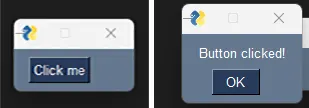



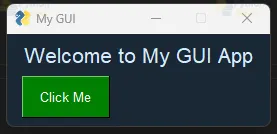

> PySimpleGUI was created by Mike McClurg
not correct