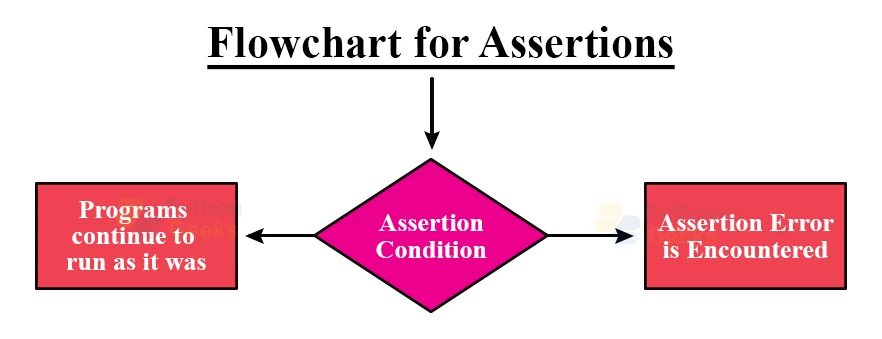Assertion in Python
Debugging is an essential aspect of any programming language. As an interpreted and dynamically typed language, Python has a negative reputation for unanticipated and difficult-to-trace flaws. The assert statement may save you a few nerves. It’s a tried-and-true method for catching things that shouldn’t happen early on, most frequently at the start of a function.
In Python, the assert statement allows you to test for a certain condition. It is widely used to handle problems during Python debugging. Keep in mind that assertion is not a substitute for exception management. Try except blocks are used for any unavoidable errors. For things that shouldn’t happen, use assertion.
This Python lesson will discuss the significance of assertion in Python and how to utilize the assert statement. We’ll also discuss an example of using the assert expression in a program.
Introduction to Assertion in Python
Assertions are statements in your program that assert or proclaim a truth confidently. For example, if you’re implementing a division function and know the divisor shouldn’t be 0, you assert the divisor is not equal to zero.
In Python, the assert statement checks for conditions and helps to find and fix issues faster. The program will continue to run if the condition you evaluate with the assert expression evaluates to True. If the assertion is false, the program will throw an AssertionError (along with an optional message).
It is also a debugging tool because it stops the program and displays any errors. Assertions are not a substitute for software errors like SyntaxError or NameError. If you want to test a code section, “try… unless” is a better option. On the other hand, an assert statement may be more beneficial if you want to check for a certain condition in your code.
AssertionError in Python
The assertion error is presented while generating the output of various codes, indicating that the errors in the code have been detected.
Steps to avoid Assertion Error in Python
1. The -O switch can be used to disable all assert statements in the process. By disabling the assert statements in the process, the statements that follow the assert statements are likewise disabled.
2. We may utilize the environment variable to set a flag that disables the assert statements. All processes that inherit or use this environment will be impacted if this is used.
3. We can ensure that the program’s flow of control does not reach the assert statements, that the assertion error is caught, and that after the assertion error is addressed, the program’s usual flow resumes.
4. We can enable basic optimizations by using -O, which changes the extension of bytecode or compiled files to.pyo from.pyc.
5. We can also use the PYTHONOPTIMIZE option, which, if set to a non-empty string, is equivalent to using the -O option. It is the same as using -O many times if PYTHONOPTIMIZE is set to an integer.
Why use Assert in Python?
An assert statement detects problems in your software right away, where the cause is obvious, rather than later when another action fails.
They can be thought of as internal self-tests for your code. The goal of using assert statements is to allow developers to swiftly hunt out the root cause of an issue in their code.
Assert statements are especially useful when testing or ensuring the quality of any program or product.
Uses of Assertion in Python
There are a number of ways in which Assertions is helpful in the Python programming language. I have listed some of them below:
1. It works like a debugger.
2. It assists the coder in locating faults.
3. It aids in the copying of file indexes in the library.
4. It aids in the indentation of input indirectly.
5. This function returns a shallow duplicate of the indented code.
6. With the help of libraries, it removes the bugs and saves the file as the original in the main source code.
7. A debugger generates carbon code while understanding the main code, which aids in code crossover.
Syntax for Python Assert Statement
Python offers a built-in assert statement to use the assertion condition in the program. An assert statement contains a condition or expression assumed to be always true. If the condition is not met, assert terminates the program and throws an AssertionError.
It makes use of the following syntax:
assert condition, message
The ‘assert statement’ has a condition, and if the condition is not met, the program will terminate with an AssertionError. It may also include a condition and, if desired, an error message. If the condition is not met, assert terminates the program and returns AssertionError with the error message.
Two ways of Implementing Assert in Python
In Python, we may utilize the assert statement in two ways.
Method 1: Using assert in the absence of an Error Message
The condition in the following assert statement is false. The software returns an Assertion because we gave an empty list “list1” to the assert statement.
# Function to add 5 to each value of array
def add_5(l):
# assert <condition>
assert len(l) != 0
# If no assertion error -> program returns the new list
return [i+5 for i in l]
# Taking an empty list and passing through function
list1 = []
PythonGeeks_result = add_5(list1)
print("Average of mark:",PythonGeeks_result)
When we run the above program, the output will be:
Method 2: Using assert in conjunction with an error message
Instead of producing an Assertion Error, the assert statement below returns an optional error message. “list1” does not meet the criterion and returns an error message.
# Function to add 5 to each value of array
def add_5(l):
# assert <condition>
assert len(l) != 0,"List is EMPTY!"
# If no assertion error -> program returns the new list
return [i+5 for i in l]
# Taking an empty list and passing through function
list1 = []
PythonGeeks_result = add_5(list1)
print("Average of mark:",PythonGeeks_result)
When we run the above program, the output will be:
Example of Assert in Python
Consider the following example: we have a function that calculates the sum of the items in a list provided by the user, and the list must not be empty. The assert statement will be used to check the argument, and if the length of the given list is zero, the program will terminate.
# Function to find the sum of values of array
def find_sum(marks_list):
# assert <condition>,<message>
assert len(marks_list) != 0,"Assertion Encountered"
# If no assertion error -> program returns sum
return sum(marks_list)
# Taking an empty list and passing through function
marks_list = []
PythonGeeks_result = find_sum(marks_list)
print("Average of mark:",PythonGeeks_result )
When we run the above program, the output will be:
We encountered an error when we submitted an empty list mark1 to the assert statement; the condition turned false, and assert terminated the program with an AssertionError.
Let us now pass another list that satisfies the assert condition and see what happens.
# Function to find the sum of values of array
def find_sum(marks_list):
# assert <condition>,<message>
assert len(marks_list) != 0,"Assertion Encountered"
# If no assertion error -> program returns sum
return sum(marks_list)
# take a non-empty list
marks_list1 = [1,2,3,4,5]
PythonGeeks_result = find_sum(marks_list1)
print("Average of mark:",PythonGeeks_result )
When we run the above program, the output will be:
Limitations of Assert Statement in Python
The biggest disadvantage of utilizing asserts in Python is that they may be disabled globally using the -O and -OO command-line switches and the PYTHONOPTIMIZE environment variable in CPython. This converts any assert statement into a null operation: the assertions are compiled away and are not evaluated; therefore, none of the conditional expressions are executed.
It is quite easy to overuse assertions, making your code difficult to read. This can make your code quite noisy, burying the core functionality beneath a slew of error checks and conditions.
It’s all too easy to build Python assert statements that always return true. When a tuple is supplied as the first parameter in an assert statement, the assertion always evaluates as true and hence never fails.
Applications of Python Assert Statements
Assertions have a wide range of applications in testing and quality assurance jobs in any development domain during run time for any integral value in code.
Assume a person is creating an eCommerce store with the Python programming language. He wishes to incorporate a discount coupon component into the system. The discount() function in the code below uses the same to add discount coupons to the system.
def PythonGeeks_dis_compute(P,D):
PR = int(P['PR'] * (1.0 - D))
assert 0 <= PR <= P['PR'], "ERROR!"
return PR
prod1 = {'Name': 'Laptop', 'PR': 14900}
print(PythonGeeks_dis_compute(prod1, 5))
When we run the above program, the output will be:
The developer uses the assert statement in the discount() function to ensure that discounted pricing cannot be less than $0 or greater than the original price of the product. When we tested how the assert statement worked, we saw that it was correct because it printed the discounted value of the table. When we attempted a false condition, however, the assert statement returned an Assertion Error.
As a result, while employing the assert statement when constructing an online store, the programmer finds it simple to troubleshoot by inspecting the traceback.
Some important points to remember
Except that assert is not the same as try. The try…except statement intends to deal with recoverable errors that follow a corrective measure. In contrast, the assert statement intends to deal with errors that cannot be recovered or do not require a corrective measure.
Assert statement is not a function; hence, it’s better to not use it with parenthesis. If you try to run assert(condition, message), it will execute with a tuple as the first argument. It will accept a tuple input of (condition, message).
An assert statement behaves similarly to the following code:
if not, condition: raise AssertionError()
Although it is not entirely this, it performs similarly.
If you have a program with many assert statements and want to disable all of them, use the -o switch to execute the Python script in optimized mode.
Conclusion
Assertions in Python are a handy debugging tool that can assist you in writing more maintainable code. They make it easier to test your code for certain conditions.
We recommend that you utilize Python assertions sparingly. Because users can disable assertions, we recommend never using them for activities like data validation. If you rely on assertions and someone disables them then your software may fail.
This post looked at the benefits and drawbacks of the Python assert keyword and how to use it. In addition, we looked at an example of the assert keyword in action.
Knowing how to use the assert statement is a useful skill. Learning it is yet another step toward becoming a Python expert!